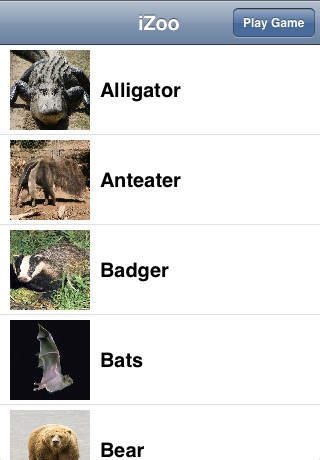iZoo 1.9
Continue to app
Paid Version
Publisher Description
Now with a new and improved kid friendly UI. Enjoy! Download the new iZoo application and experience the sights and sounds of dozens of wondrous animals. Kids will love this new application and you will too! Watch as everyone smiles, laughs and mimics the sounds of everything they discover on iZoo. Many beautiful pictures and lots of wonderful animal noises from Alligators to Vultures. You ll see and hear zoo animals, farm animals, safari animals, insects and birds too. Some domesticated, and others in the wild. More animals will be in coming updates so check back frequently! I hope you have as much fun playing with this application as I had building it. Now includes the iZoo game. See 4 animals, press the play button to hear the sound. Guess which animal makes the sound. Try to get the high score! Animal names now available in English, French and Russian. , . http://www.mathisonsoftware.com For any questions or comments, please email: izoo_iphone@yahoo.com Alligator , Anteater , Badger , Bats , Bear , Beaver , Bee , Bison , Bull frog , Camel , Cat , Chicken , Chicks , Chimpanzee , Chipmunk , Cicada , Cobra , Cougar , Cow , Coyote , Crow , Cuckoo , Dog , Dogs , Dolphin , Donkey , Dove , Elephant , Falcon , Frogs , Gecko , Geese , Gibbon , Goat , Gorilla, Hen , Hippo , Horse Exhale , Horse Whinny , Hyena , Humpback whale , Koala , Lemur , Leopard , Lion , Lion 2 , Mallard , Meadow Lark , Moose , Mosquito , Orangutan , Owl , Parrot , Peacock , Penguin , Pig , Pigeons , Porcupine , Polar bear , Puppy , Raccoon , Rattlesnake , Rhesus Monkey , Rhino , Rooster , Seagulls , Seagulls 2 , Sea lion , Sea lion bark , Sheep , Squirrel , Tiger , Toad , Turkey , Vulture , Wasp , Wolf
Requires iOS 4.0 or later. Compatible with iPhone, iPad, and iPod touch.
About iZoo
iZoo is a paid app for iOS published in the Kids list of apps, part of Education.
The company that develops iZoo is Todd Mathison. The latest version released by its developer is 1.9.
To install iZoo on your iOS device, just click the green Continue To App button above to start the installation process. The app is listed on our website since 2008-09-29 and was downloaded 5 times. We have already checked if the download link is safe, however for your own protection we recommend that you scan the downloaded app with your antivirus. Your antivirus may detect the iZoo as malware if the download link is broken.
How to install iZoo on your iOS device:
- Click on the Continue To App button on our website. This will redirect you to the App Store.
- Once the iZoo is shown in the iTunes listing of your iOS device, you can start its download and installation. Tap on the GET button to the right of the app to start downloading it.
- If you are not logged-in the iOS appstore app, you'll be prompted for your your Apple ID and/or password.
- After iZoo is downloaded, you'll see an INSTALL button to the right. Tap on it to start the actual installation of the iOS app.
- Once installation is finished you can tap on the OPEN button to start it. Its icon will also be added to your device home screen.